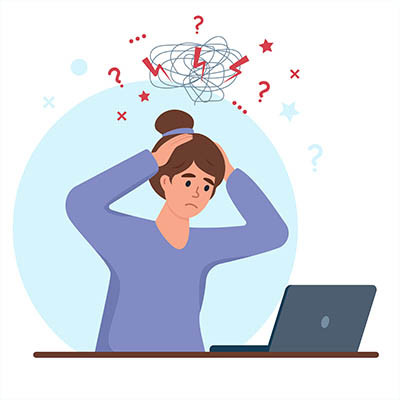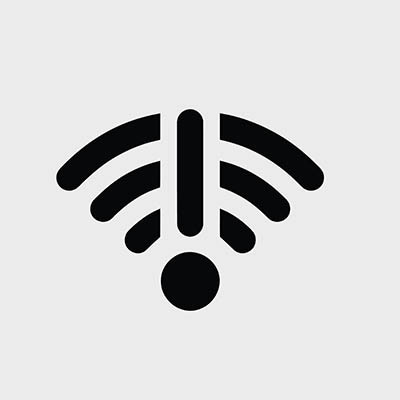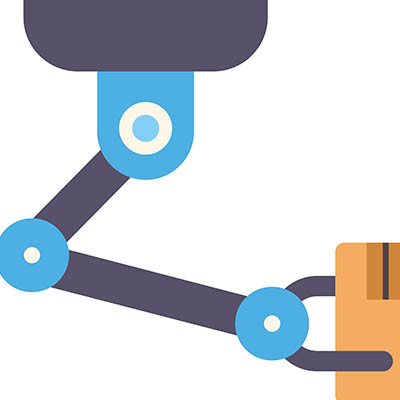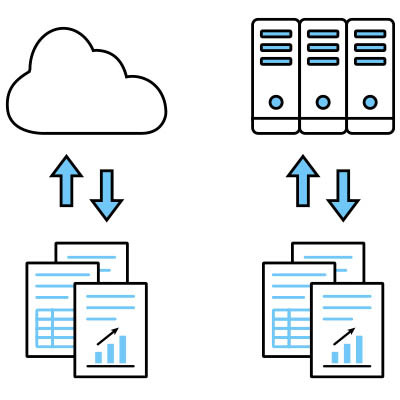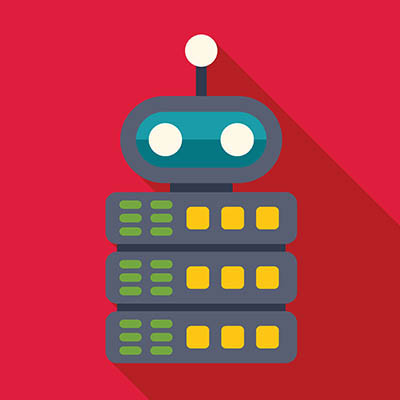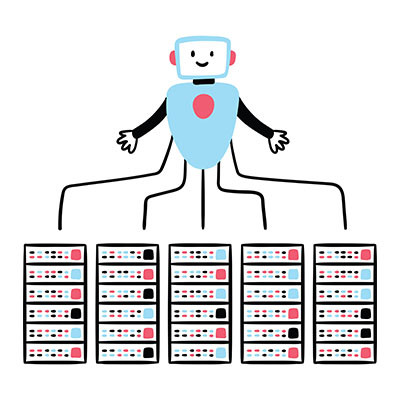Certain departments consistently struggle with IT, and one of them is Human Resources. HR is one of many departments that only works when you can ensure consistency. HR might be the people-centered part of your business, but when they are buried under compliance forms, payroll disputes, and other challenges, it’s easy to see why burnout is so prevalent.
USA Computer Services Blog
We talk about VoIP like it’s a magic bullet for small businesses—and it often is. But here is the catch: it is not a set-it-and-forget-it solution. To get the actual value out of your investment without driving your employees and clients to the brink of frustration, you need precision and planning.
If you are looking to upgrade your communications, here are three critical implementation hurdles you need to clear to ensure your transition is seamless.
Our primary goal is to carry the burden of technical risk so you can focus on your business’ growth. The nature of that risk has fundamentally shifted. In 2026, the ghosts in the machine that used to haunt office managers and CEOs have been largely exorcised by AI-driven automation and resilient cloud architecture.
The manual labor of the past has been replaced by strategic oversight. Here are five legacy IT headaches you can officially stop worrying about.
For technology professionals, working with small businesses (SMBs) is often a balance of high-stakes problem-solving and strategic frustration. While technology has become more accessible, the gap between having the tools and using them correctly remains a primary point of contention. Let’s go through four considerations the IT pros are pressing as they enter 2026.
Few things in the office are as frustrating as Internet connectivity issues, right? The router is right there, you seem to have a strong Wi-Fi signal, but your virtual meeting keeps disconnecting. What gives?
The reason is simple: a signal’s strength isn’t the same as how much information can get through. The difference is key to focusing on the right metrics and—most importantly—ensuring your team can work the way they need to.
IT is more than a necessary expense; it’s a tool to get your business into a more advantageous position, one where you can make more money and help more people. The only way you can get to this point, however, is if your IT is yielding a return on your investment; otherwise, it will always feel like a money pit.
With the new year just around the corner, you’re probably wondering what the latest cybersecurity threats will have in store for small businesses like yours. One such threat is the rise of agentic AI, which capitalizes on the weakest link in any business’ cybersecurity infrastructure: its human elements. If you already have a hard time figuring out if the person on the other end of the phone line is human, just wait… It’s only going to get worse.
Be honest: Do you have a real plan for the day your server goes dark? We're not talking about a little glitch—we mean a full, sudden stop due to a failed disk, a nasty strain of ransomware, or an accidental keyboard slip. For too many businesses, the "plan" is just that dusty external drive they plug in at closing time. This isn't a strategy; it's a prayer, and one that will go unheard when you need it most.
That false comfort is your biggest IT blind spot, because if a simple copy-paste job was enough, we wouldn't see businesses vanish after a single data incident. Stop crossing your fingers and let's get you a recovery plan that actually works.
It's one of the most recognizable icons in modern digital design: three short, horizontal lines stacked neatly together. You've seen it countless times, representing the main menu on nearly every website and application. Sometimes it transforms into three dots—a "kabob" menu, if you want a fun fact, but its function remains the same: it's the gateway to everything your site has to offer.
For all its benefits, remote work has certainly created some challenges. One major issue is the lack of visibility you have over your employees and the ramifications that could result.
While it is critical to cultivate trust in and with your employees, you also need tools to monitor progress and hold your team members accountable. Let’s talk about some of the issues you may discover once we give you the visibility you need.
Manufacturing equipment costs a pretty penny, so you naturally expect it to drive profits and yield a return on investment. Yet, how often do these machines break down and cost you more than they should? By the time the red light turns on that tells you something’s wrong, you’ve already wasted precious time that you could have been saving with proactive, preventative maintenance.
Many businesses think of IT as nothing but an expense, often represented by losses on your budgeting reports. You might dump countless dollars into your IT only for it to eat it all up without providing any discernible return on investment. Here’s the truth about IT: when it’s managed properly, it can represent opportunity and investment rather than expense.
Many modern businesses rely on in-house server hardware, enjoying the perceived sense of security it provides. After all, you can see it, you can touch it, your data is literally at arm’s reach… what could happen?
Well, a brownout… and that’s just for starters.
While there are many benefits to an in-house infrastructure, there are also many shortcomings. For one, your business is among the most dangerous places to store your data.
You can’t wake up anymore without hearing something about AI, and in the business world, there’s almost a sense of peer pressure around it. Nowadays, you have to be using AI, or your business will be left behind… or at least, that’s the narrative.
While we are in no way discouraging you from adopting AI, we are saying that moving forward without a plan is likely to waste your money. For AI to work the way you want and need it to, you need to have done the homework and laid a foundation for success.
Artificial intelligence has reshaped the relationship that many people have with technology, and especially how we work and communicate. Despite this, there are plenty of challenges that the technology faces—especially if it wants to remain sustainable. Today, we want to look at the fuel that keeps these platforms running—the data center—and why it’s important to consider them in the context of the AI conversation.
Artificial intelligence, or AI, is practically now a household name, and it’s changing the way we think about work, communication, and even innovation. It takes a lot of power and infrastructure to fuel these systems, however, and they wouldn’t be possible without the data center. These structures are the powerhouses that enable AI, but what does a data center for AI look like?
It’s official; Windows 10 is no longer supported by Microsoft. It was an incredibly popular operating system, which might give you a certain level of hesitation to move on and upgrade to Windows 11, but we want to urge you to do so now rather than later. Let’s take a look at your options and which one is best for your business.
We’ve all been given an impression of what artificial intelligence is or will ultimately become through pop culture. HAL 9000, Skynet, Ultron, and M3GAN each show their own form of calculated malice.
However, in reality, the true potential of AI is more in line with the likes of Rosie the Robot, JARVIS, R2-D2, or Data, helpful companions who assist their cohort in generating ideas or completing tasks, often leaning on the soft skills that have been so valued in human relationships, things like curiosity, empathy, and resilience. Let’s consider how we can embrace these soft skills and better utilize the tool at hand.
There are countless moving parts for any business, and if you don’t keep your operations organized, you could quickly find yourself losing grasp of your business in the worst ways. SMBs might use instant messaging, shared drives, and endless email chains to communicate internally, but there’s a better, less clunky solution. We’re looking into the intranet, a digital hub for your business that offers several benefits.